Microsoft has announced the next generation of Windows Live, an integrated set of online services.The new generation of Windows Live includes updated experiences for photo sharing, e-mail, instant messaging, as well as integration with multiple third-party sites. The release also includes Windows Live Essentials, free downloadable software that enhances consumers' Windows experience by helping them simplify and enjoy digital content scattered across their PC, phone and on Web sites.
To help make it simple for the more than 460 million Windows Live customers to keep their friends up to date, Microsoft is collaborating with companies including Flickr, LinkedIn Corp., Pandora Media Inc., Photobucket Inc., Twitter, WordPress and Yelp Inc. to integrate activities on third-party sites into Windows Live through a new profile and What's New feed.
The new Windows Live also gives consumers the added convenience of having a central place to organize and manage information. As Windows Live customers share photos, update their profiles and write reviews, these activities will automatically publish to their Windows Live network.
"Microsoft's Windows Live is an exciting new platform that enables new experiences for both Photobucket and Microsoft users that would not otherwise be possible," said Alex Welch, president of Photobucket. "Online photo sharing is an important part of people's everyday lives and, as the leading stand-alone photo and video-sharing Web site, Photobucket is thrilled to be teaming up with Windows Live to make this experience even easier for users."
In addition to partnering with leading Web companies, Microsoft announced alliances with HP and China Telecom Corporation Ltd. to deliver Windows Live services to more people across the globe. HP will distribute Windows Live Photo Gallery with its consumer printers, including Photosmart and Deskjet lines, starting next year. The combined offer provides HP customers with Windows Live Photo Gallery, an end-to-end photo management and printing solution.
Microsoft has increased online storage from 5 GB to 25 GB. Also IM includes a "what's new" feed with updates from contacts across the Web, drag-and-drop photo sharing in the conversation window, a favorites list to designate the most important contacts, and group IM to chat simultaneously with up to 20 people at the same time.
Windows Live Hotmail is now much faster and has 80 percent more effective spam filtering compared with previous versions of Hotmail. Upcoming changes include the ability to bring multiple e-mail accounts together, the ability to put multiple e-mail addresses onto almost any device, increased storage, and a revamped calendar that makes it easier to share calendars with others, subscribe to multiple calendars and use your calendar with Microsoft Outlook.
Windows Live Groups, a place for groups to collaborate online, includes a shared calendar, shared storage, a shared e-mail address, and shared instant messaging.
All of these services work with Windows Live Essentials, a suite of applications for communication and sharing that also works with leading e-mail, photo and blogging services worldwide.
This next generation of Windows Live, available at http://www.windowslive.com, will begin rolling out to customers in the U.S. over the coming weeks and will be made available globally in 54 countries and in 48 languages by early 2009.
To help make it simple for the more than 460 million Windows Live customers to keep their friends up to date, Microsoft is collaborating with companies including Flickr, LinkedIn Corp., Pandora Media Inc., Photobucket Inc., Twitter, WordPress and Yelp Inc. to integrate activities on third-party sites into Windows Live through a new profile and What's New feed.
The new Windows Live also gives consumers the added convenience of having a central place to organize and manage information. As Windows Live customers share photos, update their profiles and write reviews, these activities will automatically publish to their Windows Live network.
"Microsoft's Windows Live is an exciting new platform that enables new experiences for both Photobucket and Microsoft users that would not otherwise be possible," said Alex Welch, president of Photobucket. "Online photo sharing is an important part of people's everyday lives and, as the leading stand-alone photo and video-sharing Web site, Photobucket is thrilled to be teaming up with Windows Live to make this experience even easier for users."
In addition to partnering with leading Web companies, Microsoft announced alliances with HP and China Telecom Corporation Ltd. to deliver Windows Live services to more people across the globe. HP will distribute Windows Live Photo Gallery with its consumer printers, including Photosmart and Deskjet lines, starting next year. The combined offer provides HP customers with Windows Live Photo Gallery, an end-to-end photo management and printing solution.
Microsoft has increased online storage from 5 GB to 25 GB. Also IM includes a "what's new" feed with updates from contacts across the Web, drag-and-drop photo sharing in the conversation window, a favorites list to designate the most important contacts, and group IM to chat simultaneously with up to 20 people at the same time.
Windows Live Hotmail is now much faster and has 80 percent more effective spam filtering compared with previous versions of Hotmail. Upcoming changes include the ability to bring multiple e-mail accounts together, the ability to put multiple e-mail addresses onto almost any device, increased storage, and a revamped calendar that makes it easier to share calendars with others, subscribe to multiple calendars and use your calendar with Microsoft Outlook.
Windows Live Groups, a place for groups to collaborate online, includes a shared calendar, shared storage, a shared e-mail address, and shared instant messaging.
All of these services work with Windows Live Essentials, a suite of applications for communication and sharing that also works with leading e-mail, photo and blogging services worldwide.
This next generation of Windows Live, available at http://www.windowslive.com, will begin rolling out to customers in the U.S. over the coming weeks and will be made available globally in 54 countries and in 48 languages by early 2009.
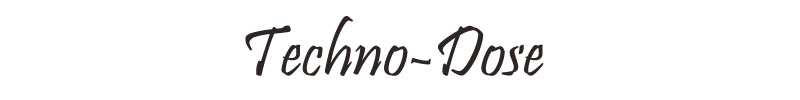
Blog Directory
Free Website Directory